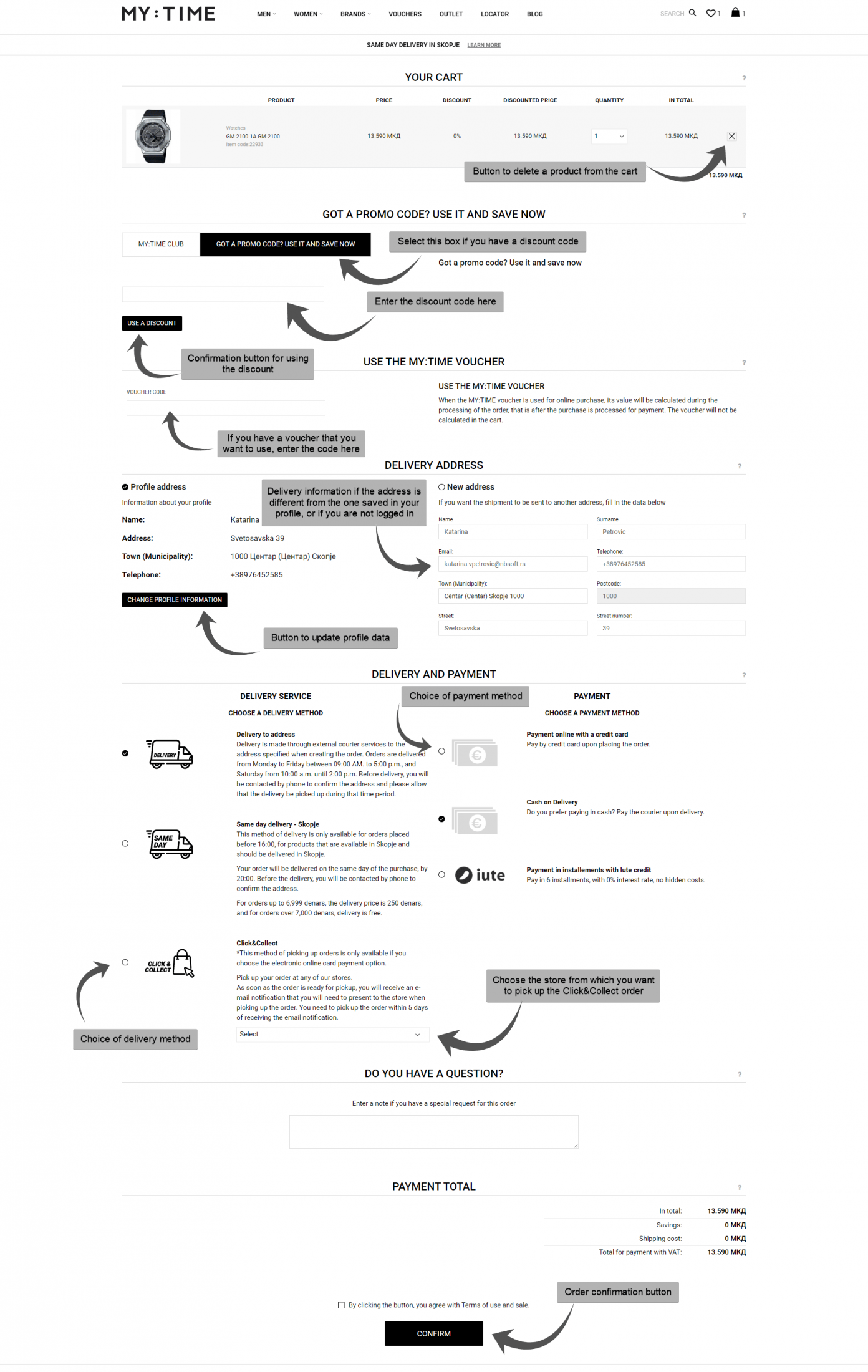A QUICK WAY TO SHOP ONLINE AT WWW.MYTIME.MK/EN
*In order to buy online on the MY:TIME website, you do not have to be a registered user in the MY:TIME Loyalty Club.
However, in order to take advantage of all the discounts and benefits, it is mandatory to register for the first time, and then log in every time you make a purchase.
HOW TO SHOP ONLINE AT НА WWW.MYTIME.MK/EN
Selection of products
In the upper part of the website there is a menu with product categories. Clicking on the desired category will open a page with products from the category you selected. On the left side are all the filters, and by clicking on one or more filters you will get the desired result of displayed products.
If you don't know which category of a product you are interested in, you can use the search box located in the upper right corner. You can enter a brand, code or name.
When a group of products of your interest is displayed, you can view additional information about each product by clicking on the product photo. Choose a colour (if available) and place it in the cart by clicking the ADD TO CART button.
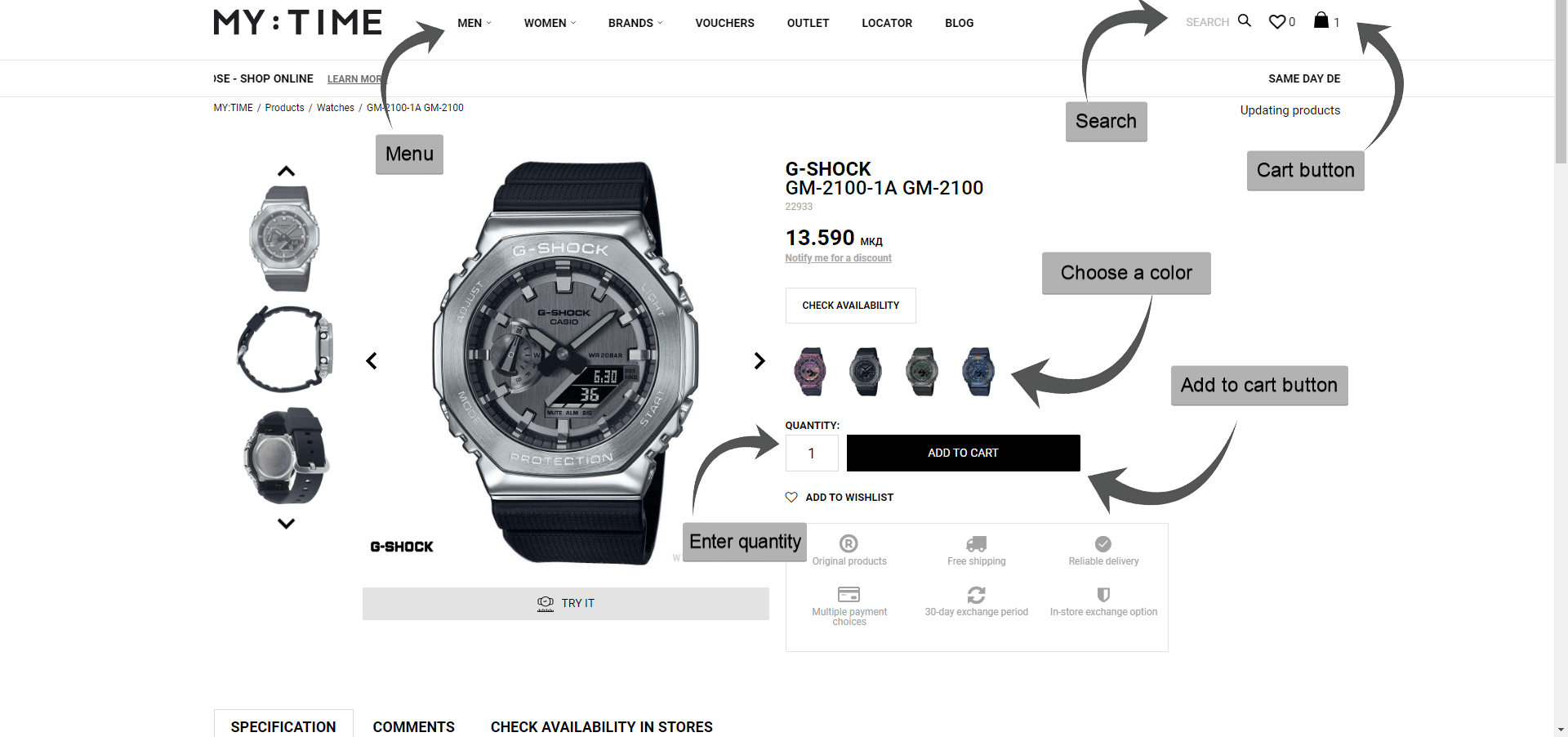
Cart
You can view the products in MY CART at any time by clicking on the cart image in the upper right corner of the page. You can add more products to the cart. The products you have added to the cart can be individually removed from it by clicking on the button to delete from the cart (X) of the corresponding product.
Ordering the products from the cart
If you are not registered on the site, it is necessary to register to take advantage of all discounts and benefits.
You can also order without registration by filling in the following fields:
- Name and surname
- Email address and contact phone number
- City and postal code
- Street and number
Using promo code
If you have a promo code that you want to use, you should click on HAVE A PROMO CODE? USE IT AND SAVE, to enter the promo code in the marked field and click on USE DISCOUNT.
Using MY:TIME voucher
If you have a voucher that you want to use, all you have to do is enter the code in the VOUCHER CODE field.
Shipment address
If you are logged in with your profile, you can choose to have the order delivered to the address in your profile or to another address (in this case you enter the details of the address where you want the order to arrive). If you are not logged in, enter the necessary data and the address where you want the order to arrive.
Choice of delivery method
You can choose:
- Eco Logistic Service (ELS) (delivery to the address entered in the system)
- Click&Collect (picking up the order from the MY:TIME store of your choice)
Choice of payment method
You can choose:
- Payment by electronic card on the web
- Payment in cash upon delivery
- Payment in installments with lute credit
Order successful
By clicking on the CONFIRM button, you will be shown a notification about a successfully placed order.
You will receive a confirmation of the ordered products to your e-mail address, and after processing the order you will receive additional information at the same e-mail address.