
To register in MY:TIME Loyalty Club click on PROFILE in the upper right corner of the page.
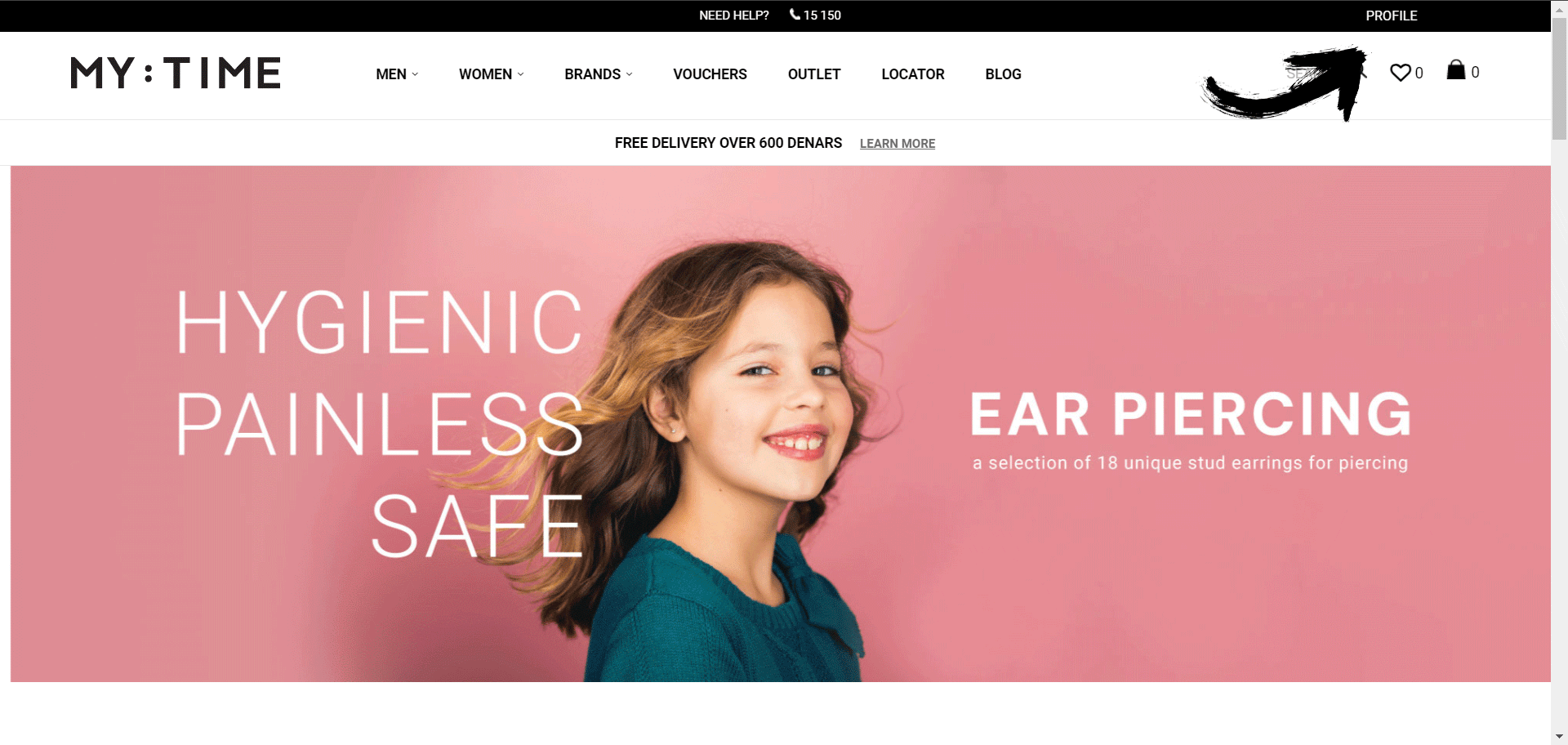
Enter your e-mail address click on LOGIN. If you are already active member, enter your password. If you are a new user, click REGISTER.
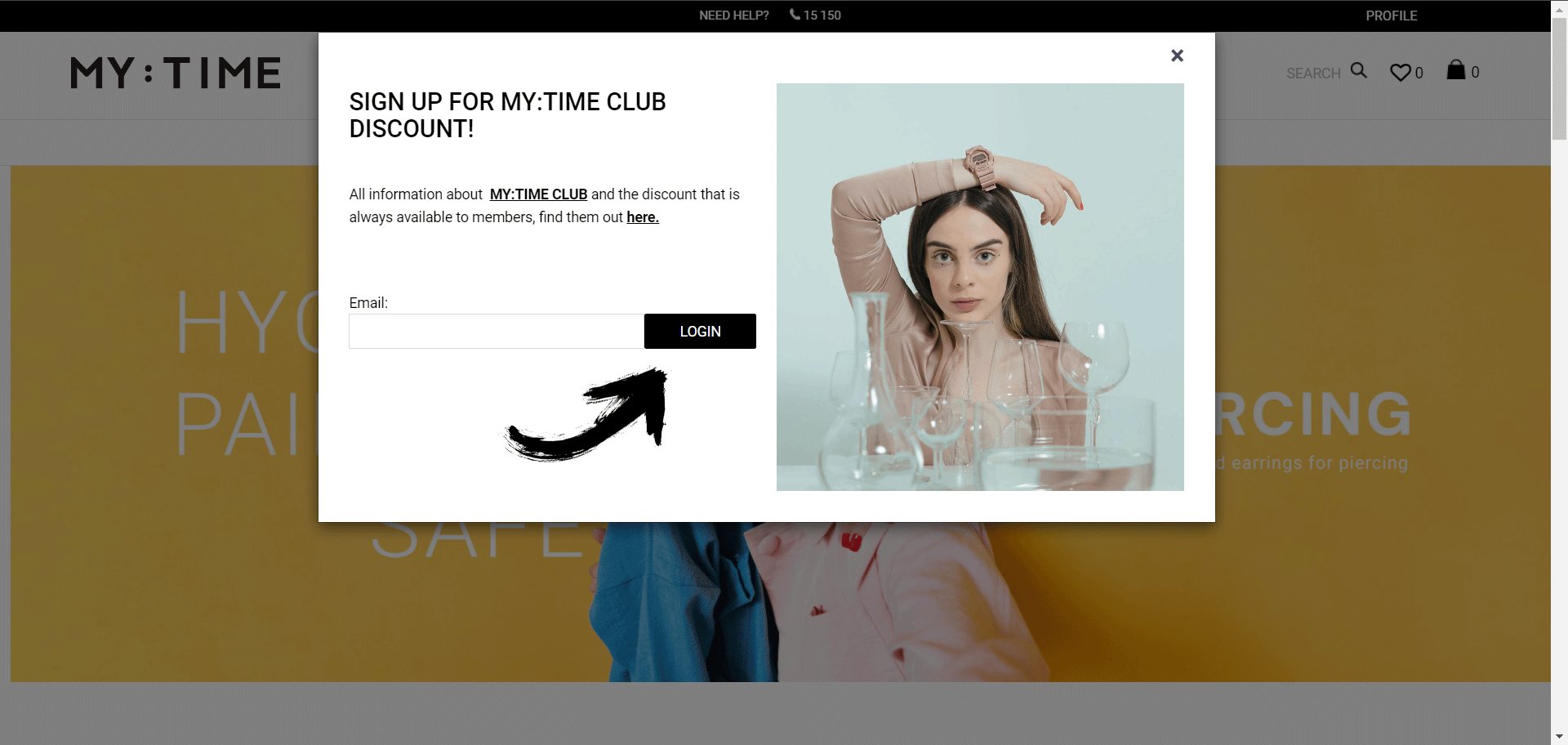
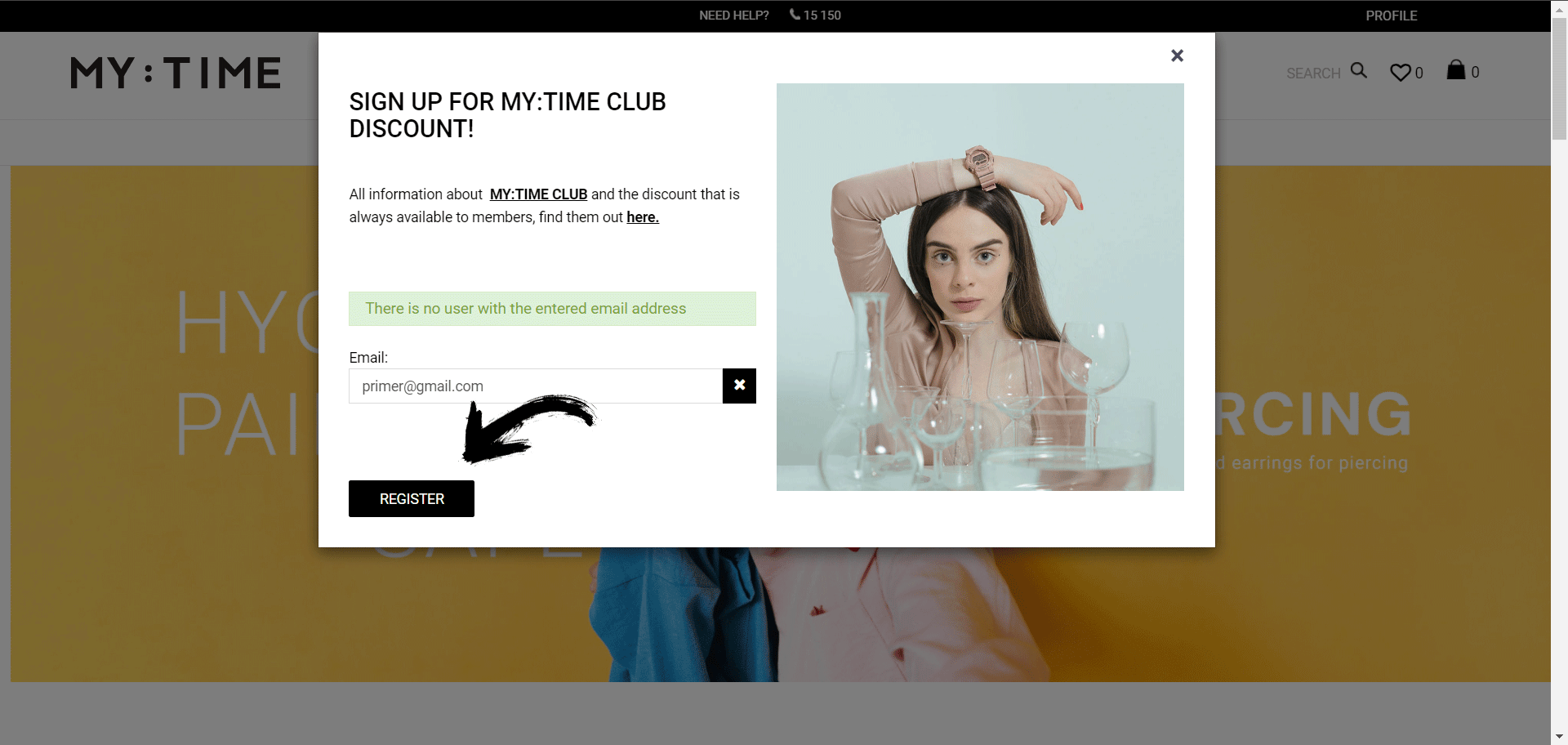
Enter the necessary information and click on REGISTRATION.
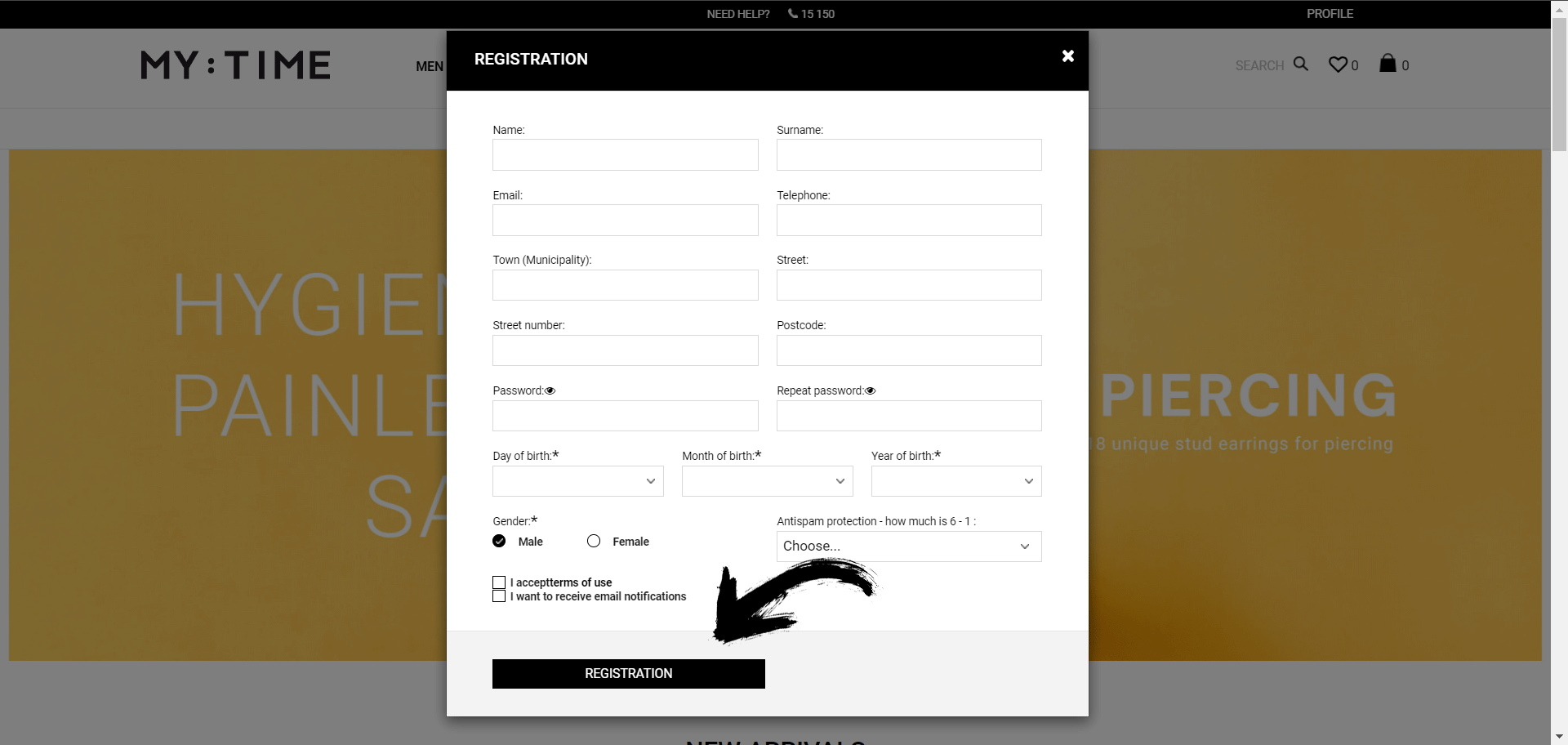
Once you receive the message about successful start of registration, check your e-mail inbox.
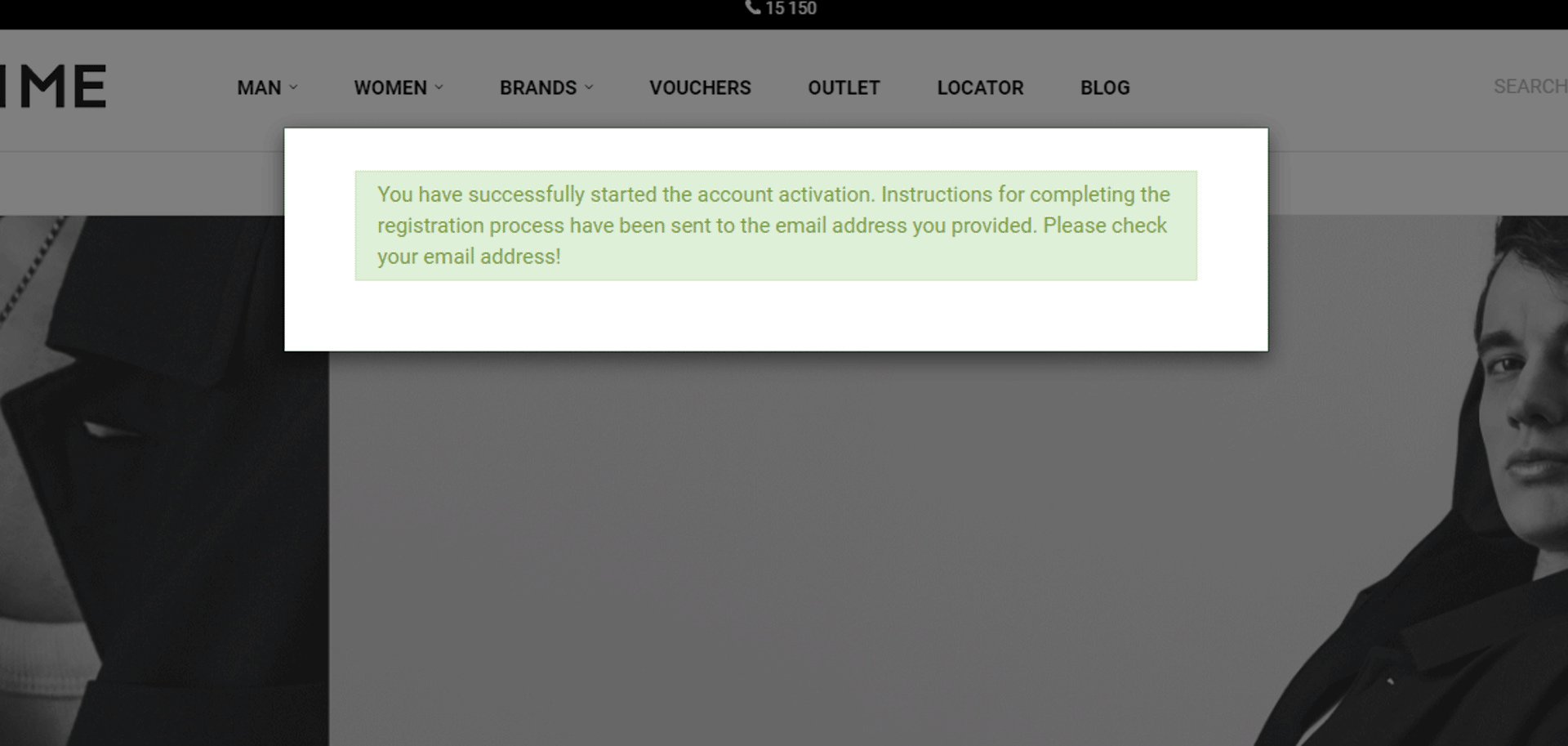
Open the e-mail we sent you and click on the link in it. If you did not receive an e-mail from us in your inbox, please check your Spam or Junk folder.
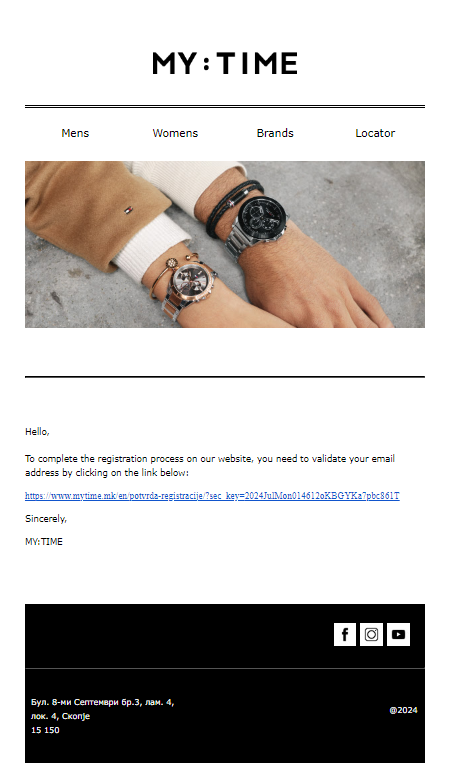
Once you click on the link, a confirmation page for successfully completed registration will be displayed.
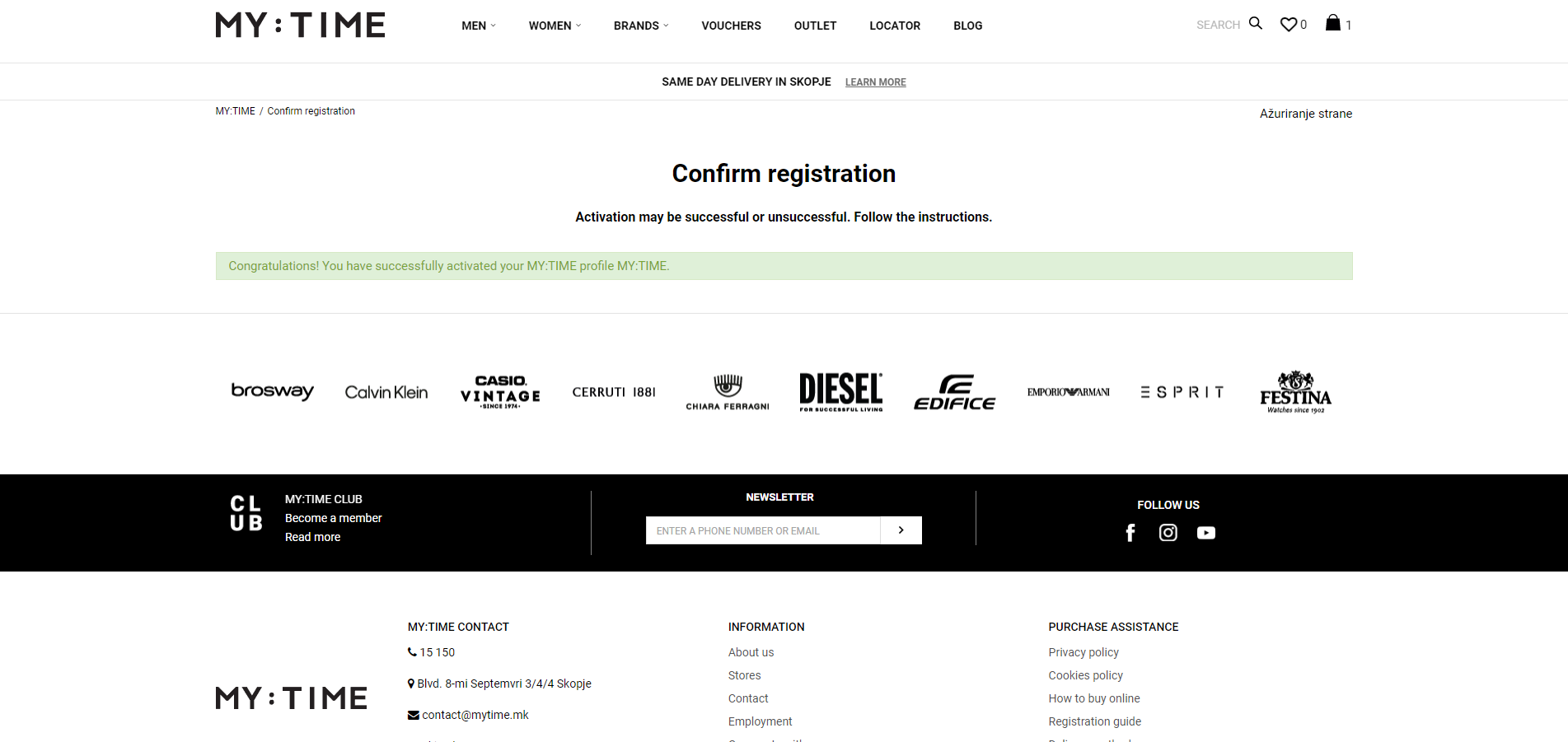
Newsletter
15 150
Blvd. 8-mi Septemvri 3/4/4 Skopje
contact@mytime.mk
Working hours:
09:00 to 17:00 o'clock

